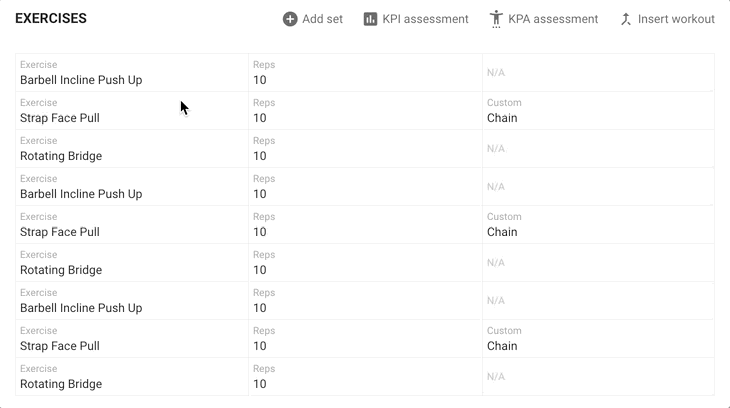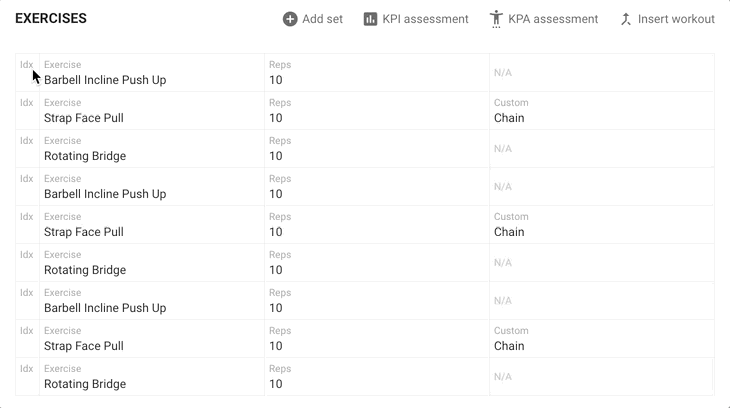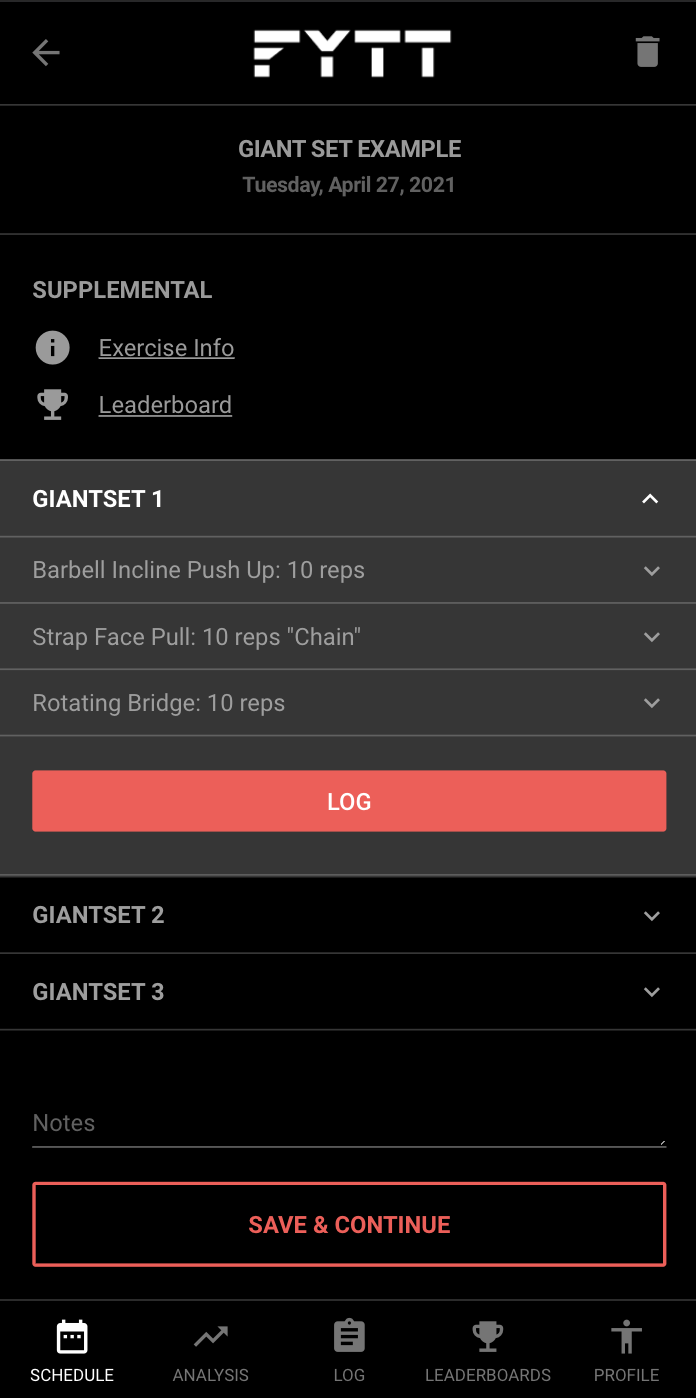Creating supersets, giantsets, and circuts
FYTT's workout builder allows you to create complex groupings of exercises to form supersets, giantsets, and circuits. This is done by using the set index attribute.
The first step is to right click on the workout sheet and click the "Hide/show set index" option. This alters the spreadsheet to show an index column on the lefthand side.
Next, use the index column to give each set of exercises a unique index. In this example, we're building three giantsets of Barbell Incline Push Up, Strap Face Pull, and Rotating Bridge. Accordingly, we'll give the first giantset an index of 1, the next giantset an index of 2, and the last one an index of 3.
Indexing the exercises in this way tells the system to group them together as a superset (2 exercises), giantset (3 exercises), or circuit (4 or more exercises). When this exercise is displayed on a session card or in a program's detailed view, it will automatically be condensed for compact display.
When an athlete consumes the workout, it will automatically be broken out into supersets for easy reading and recording. (Athletes can alter their performance of each individual exercise in the superset/giantset/circuit if needed.)