Automating the collection of VBT data from Vitruve
Vitruve is a velocity based training technology that allows you to get accurate, reliable bar speeds. Integrating Vitruve allows you to push your VBT data into FYTT so that you can automate training decisions based on athlete performance.
CONNECT YOUR VITRUVE ACCOUNT
To connect your Vitruve account to FYTT, navigate to your institution's dashboard, then open the "Integrations" section and click the "New Integration" button:
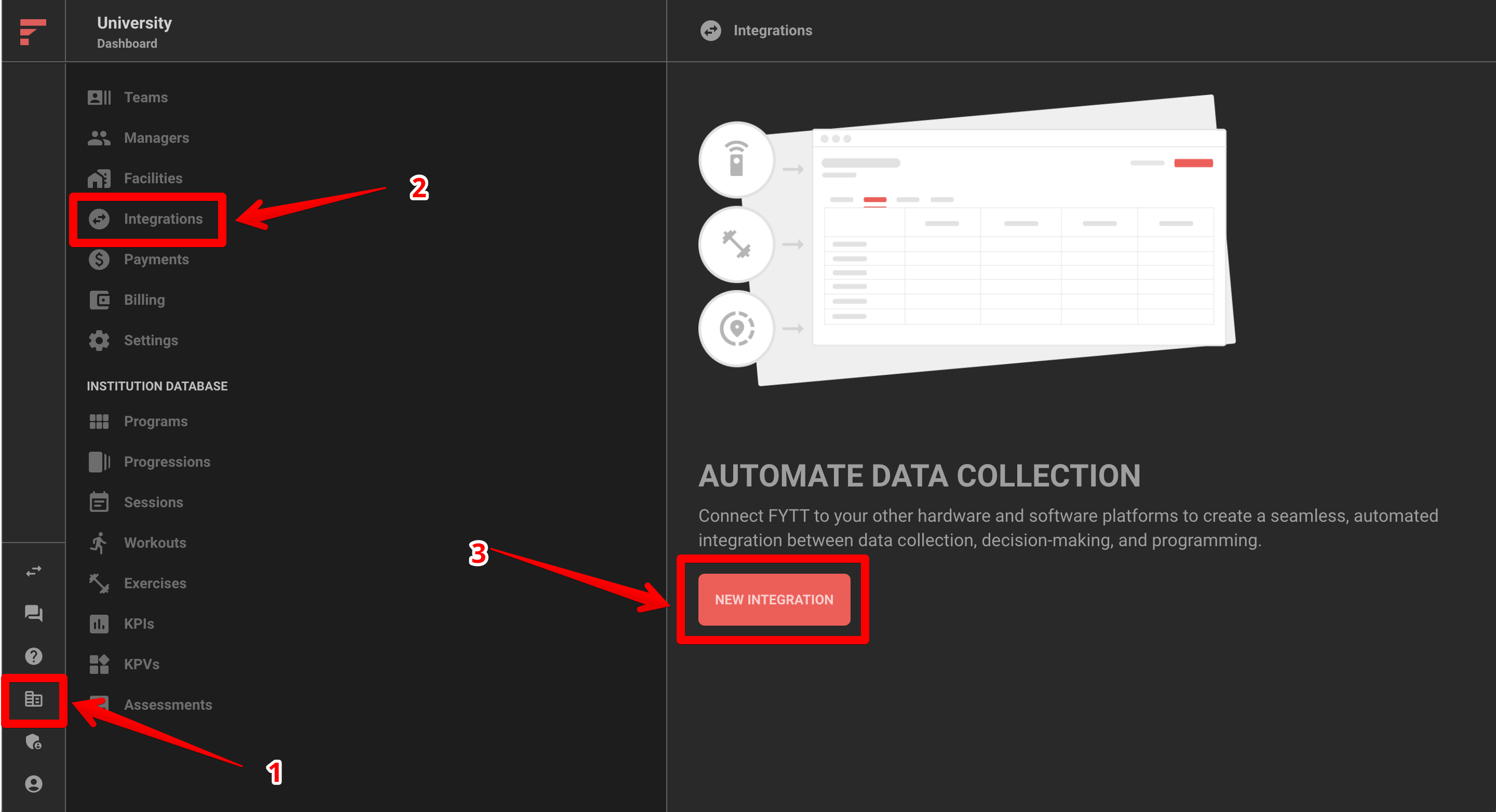
Find Vitruve from the list of available integrations, and click the "Get Started" button. From there, you will be asked to enter your Vitruve login credentials. This creates a secure connection that authorizes FYTT to receive training data from Vitruve.
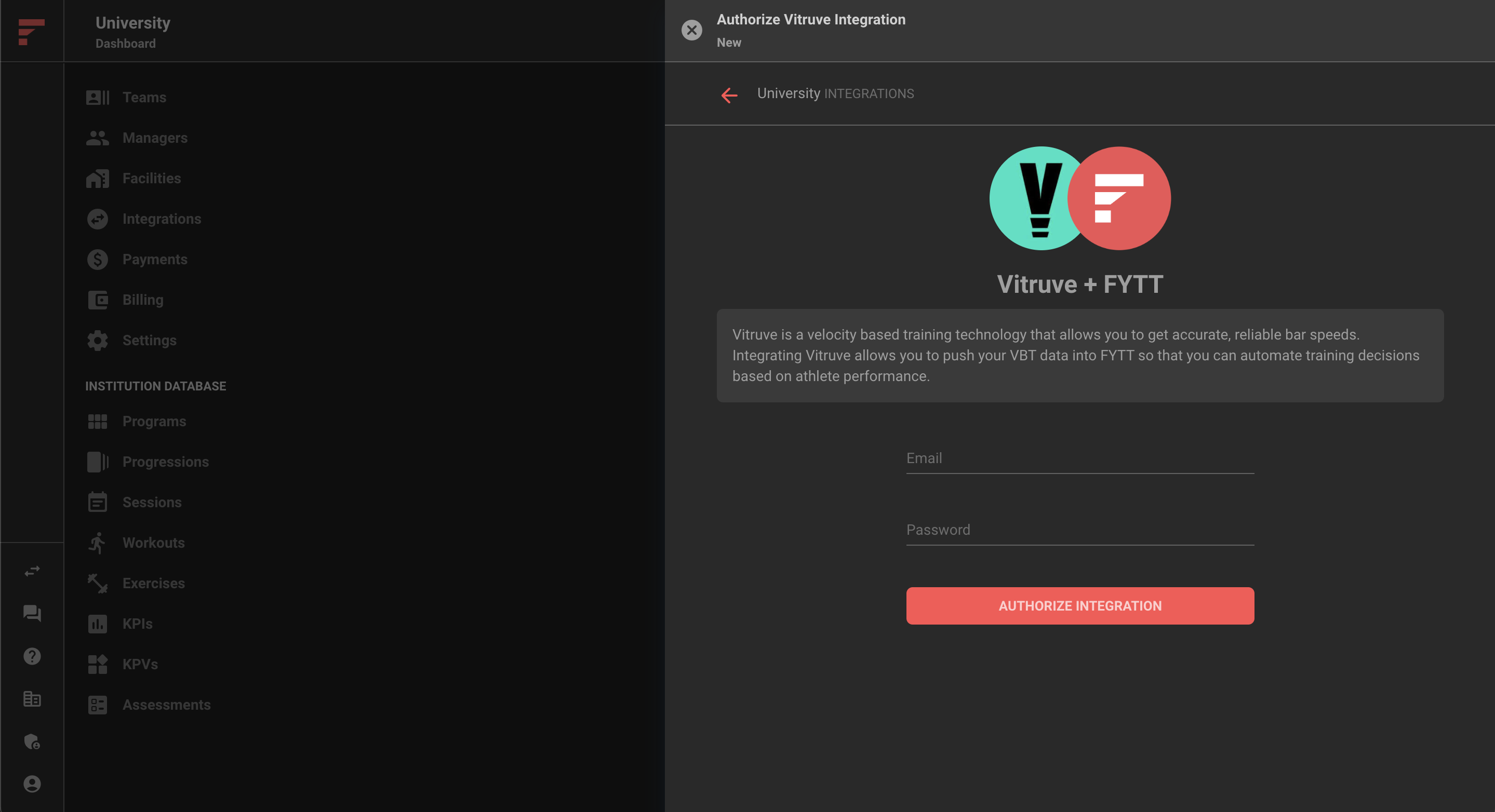
INTEGRATION FUNCTIONALITY
After connecting your Vitruve account, you're ready to start syncing data between the two platforms. In order to for the integration to work properly, please be aware of the following:
ORGANIZATION SELECT
Your Vitruve account may have multiple organizations associated with it. You must select the organizations from Vitruve that you want to sync with FYTT.
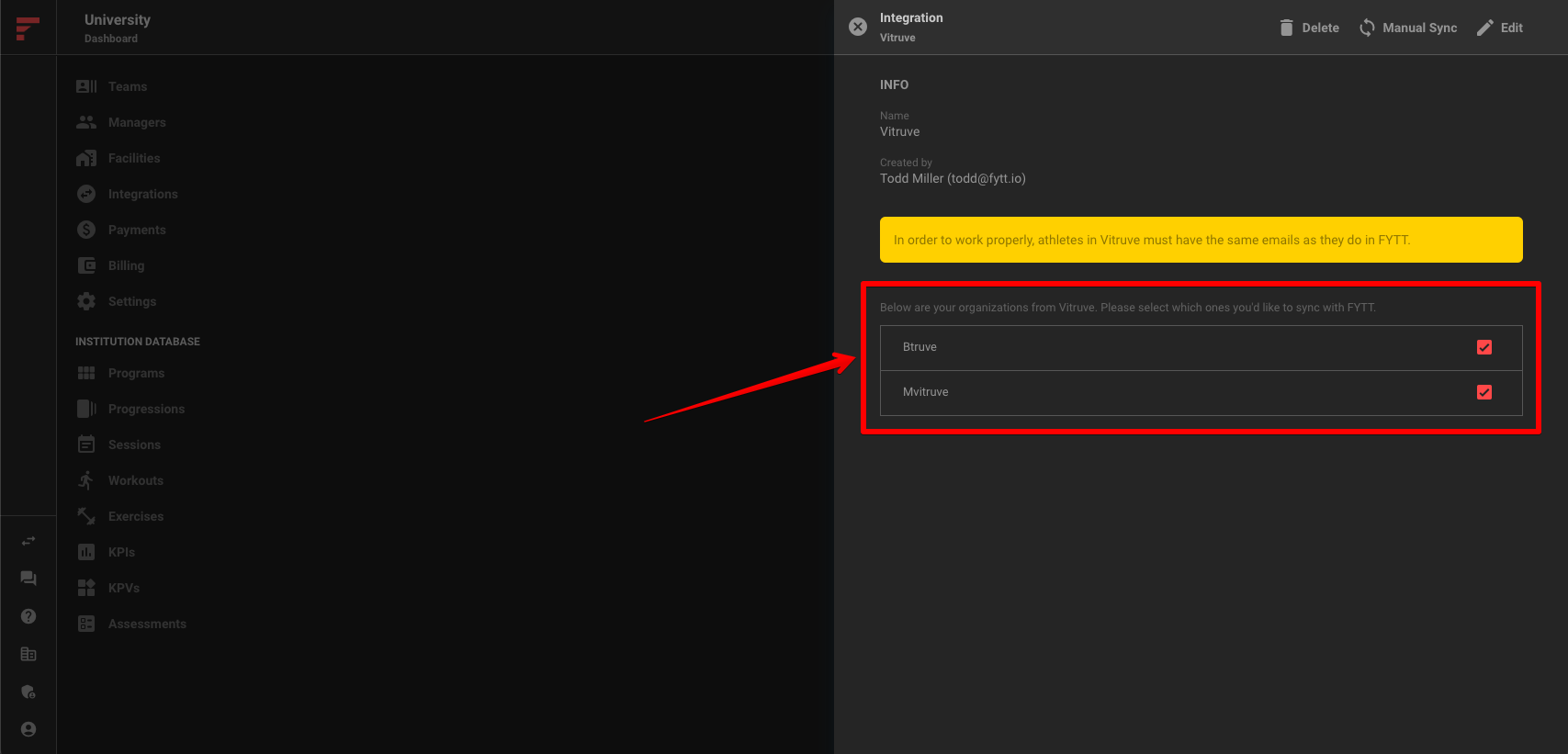
From FYTT's perspective, it doesn't matter which organization an athlete belongs to. Data will be attributed to athletes based on their email, regardless of what Vitruve organization or FYTT team they belong to.
ATHLETE EMAILS
Vitruve does not require athlete emails by default, but in order for FYTT to attribute training data to the correct athletes, you must ensure that athletes have the exact same emails in both systems. Otherwise, data will not sync correctly.
AUTO SYNC
FYTT will automatically sync data from Vitruve every 10 minutes. This should be often enough to maintain fresh data, but you have the option to perform a manual sync if needed.
MANUAL SYNC
At any time, you have the option to initiate a manual sync between Vitruve and FYTT:
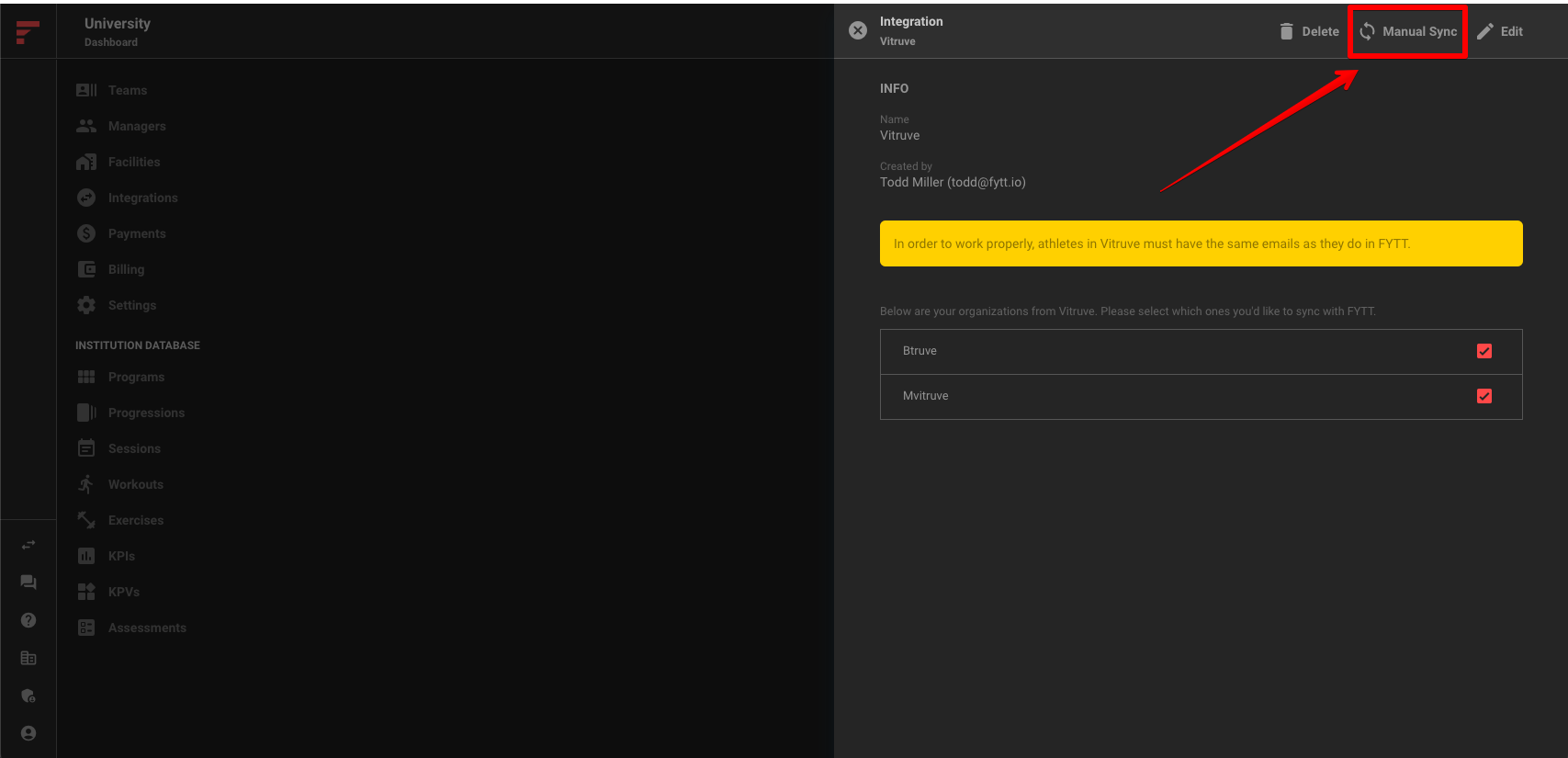
The manual sync function lets you choose how far back you want to look when importing data. For example, if you want to initiate a manual sync after setting up the integration for the first time, you might want to import the last 24 hours of data:
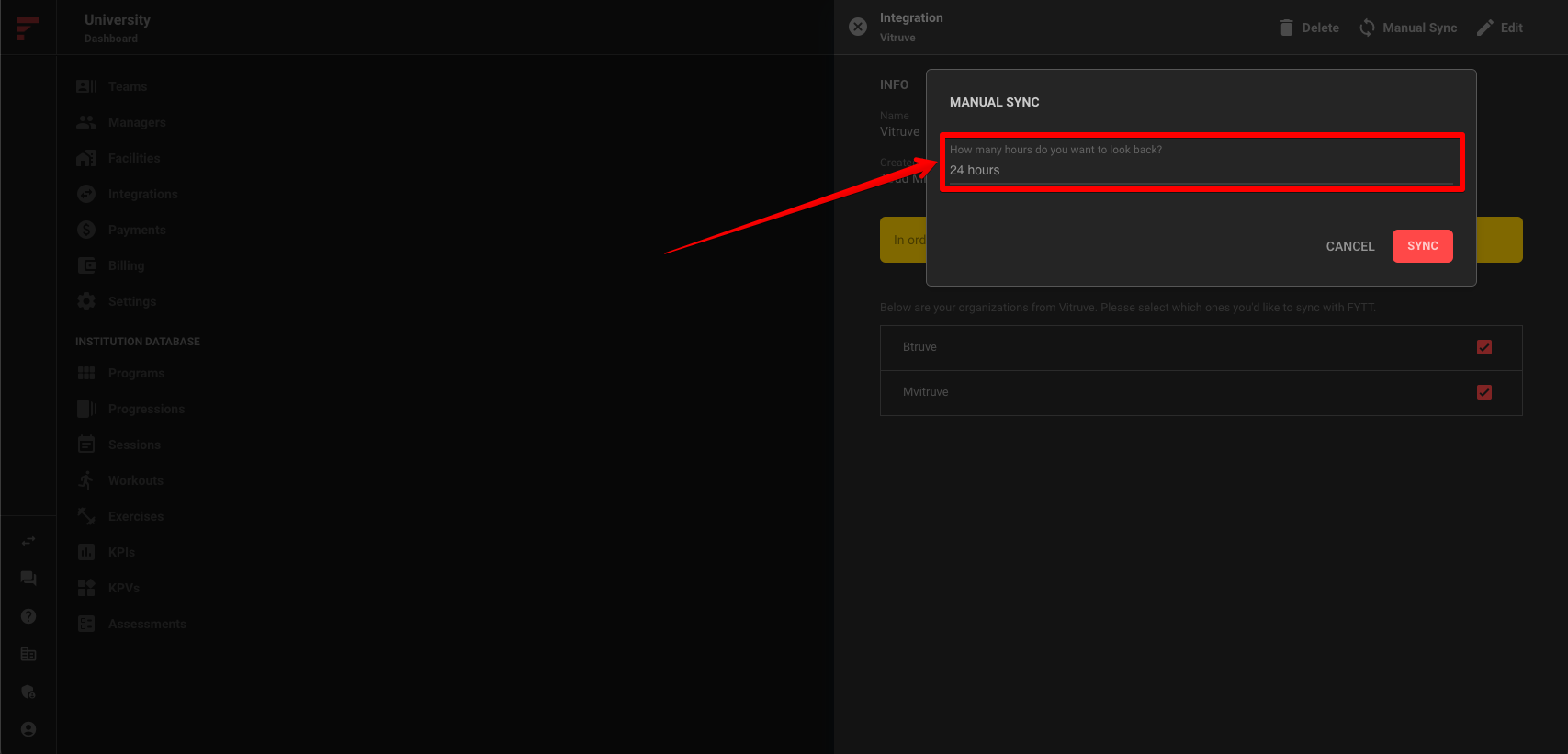
INTEGRATION DATA
Whenever Vitruve records data for an exercise, FYTT is able to import measurements for five separate KPIs based on that data:
- Estimated 1 Rep Max (E1RM)
- Max Velocity
- Max Weight
- Max Power
- Max MPV
Each KPI is prefixed with Vitruve and the name of the exercise for which the measurements were collected. For example, if an athlete records data in Vitruve for several sets of Bench Press, the following KPIs will be created in FYTT based on that data:
- Vitruve Bench Press E1RM
- Vitruve Bench Press Max Velocity
- Vitruve Bench Press Max Weight
- Vitruve Bench Press Max Power
- Vitruve Bench Press Max MPV
When subsequent data is recorded in Vitruve for Bench Press, these same KPIs will be updated with new measurements as of the date they were recorded in Vitruve.
Note: Exercise names in Vitruve might have different names than they do in FYTT. From a functionality standpoint, this is not a problem, as FYTT allows you to utilize KPIs however you need, regardless of the exercise it's associated with. You can also use KPI Derivatives to associate an exercise with a KPI by default.
Whenever data is synced from Vitruve, all conditional logic is evaluated, and athletes are automatically added or removed from groups according to the parameters you've set. This enables you to streamline your training decisions and scale your coaching ability like you never could before.
