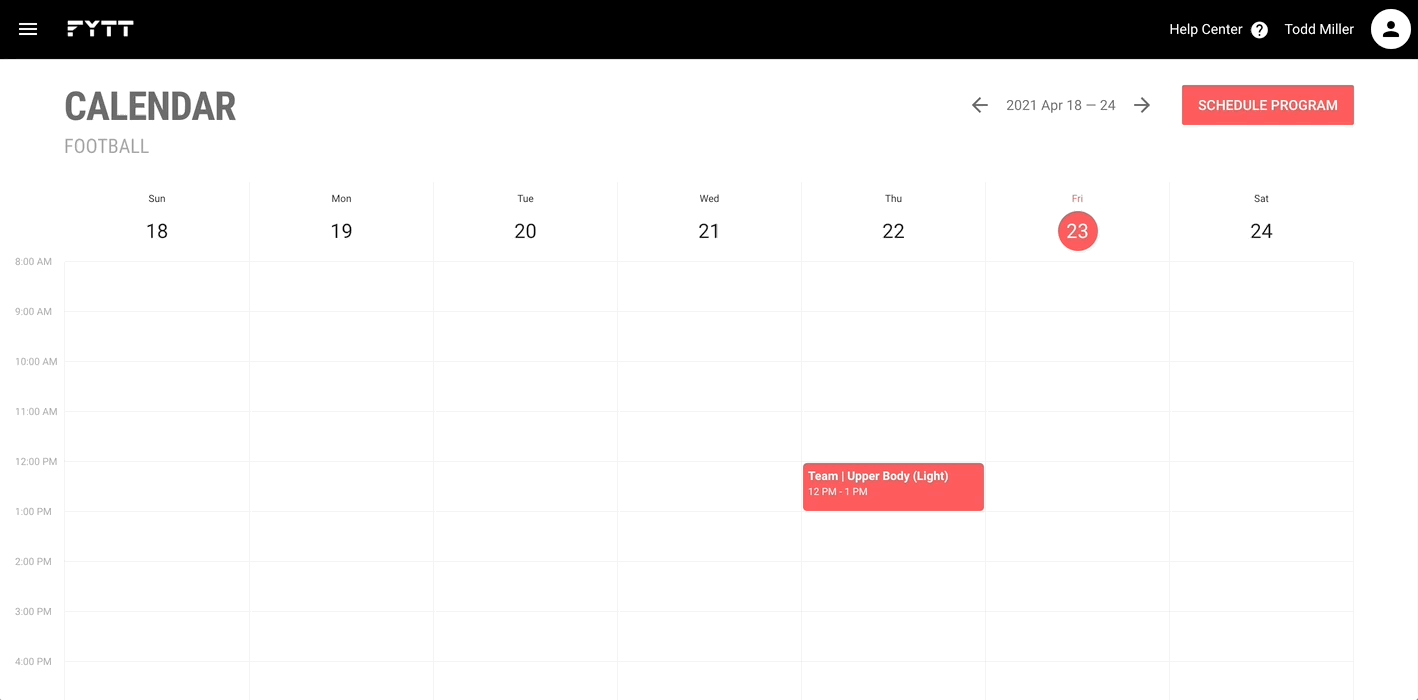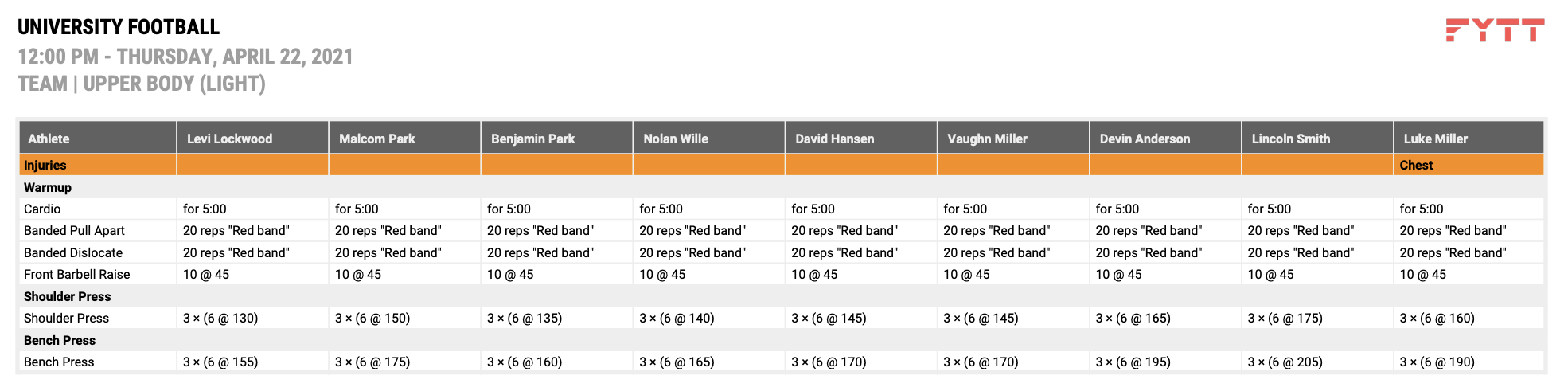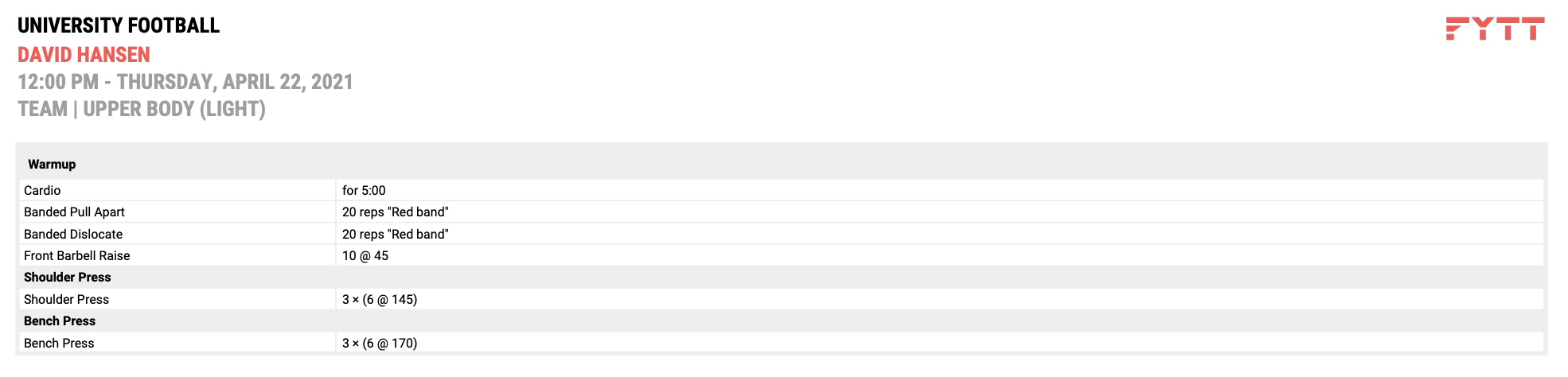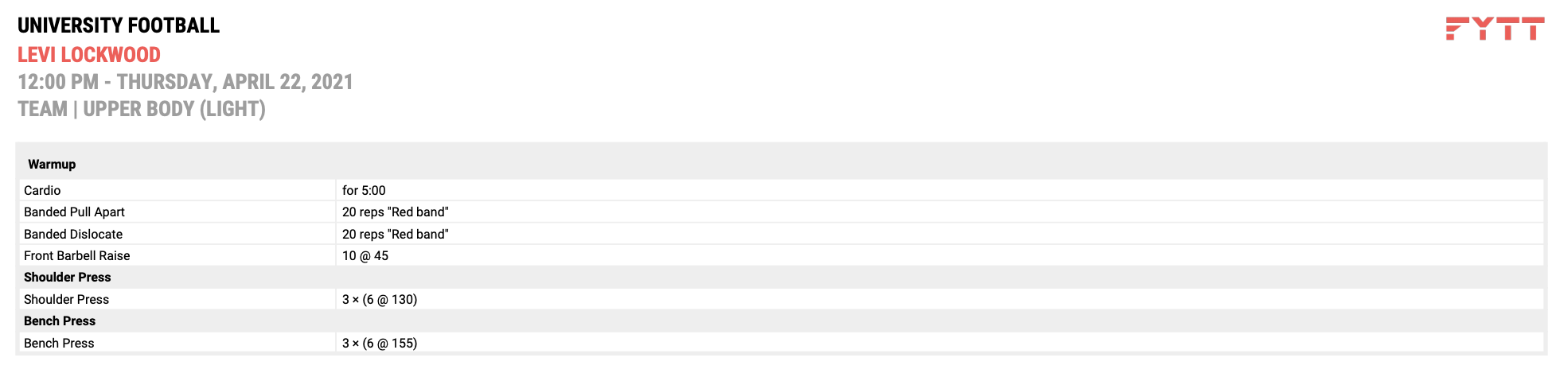Generating PDF handouts for calendar sessions
If your athletes cannot access their individualized workout prescriptions from mobile devices, you have the ability to export PDF sessions in various formats. Click on a session in the calendar to open the session card, then select an option from the "PDF Export" dropdown in the top right of the screen.
COACH FORMAT
The coach card has a column for each athlete in the session and displays their individualized prescriptions for each workout. If there are any injuries, they will be shown at the top of the table under the injured athlete's name. You would typically use this option if the coach(es) wanted to direct the workout in a group setting.
If the session was created for a group where athletes are assigned to different coaches within the group, then a PDF will be generated for each coach with only their assigned athletes.
ATHLETE FORMAT
The athlete card prints out the individualized session for each athlete on a separate page. The most common use case here would be to hand out a PDF to each athlete with just their prescriptions for the session.
SESSION FORMAT
If all you need is a generic printout of the session without individualized prescriptions, you can export the session card. This format simply prints out all the workouts in the session, as well as the athletes in the session.