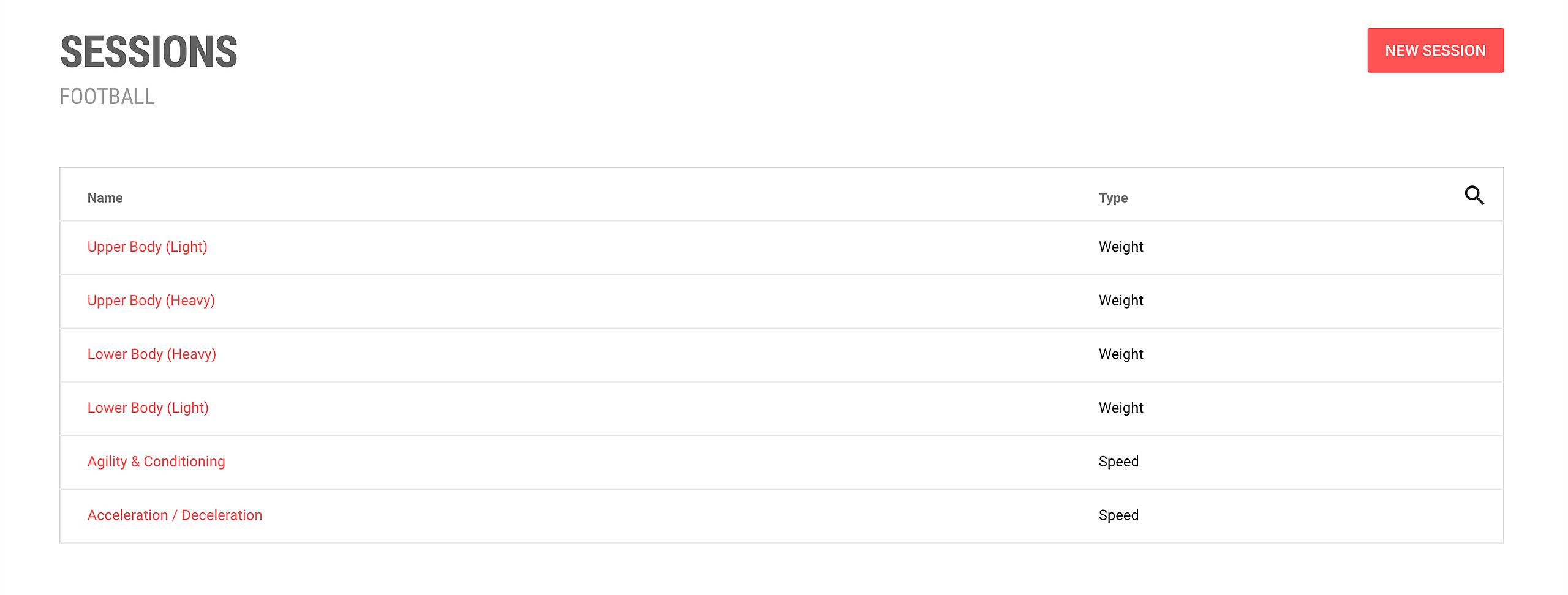Creating templates to speed up programming
You can create a database of session "templates" that can be inserted into any program or session on the calendar. Sessions can be stored at the institution level, which are accessible to all teams at the institution. Sessions can also be created at the team level, which will only be available within the context of that team. (To create sessions at the team level, the team must have the "private database" option turned on. See the Institutions guide for more info.)
The session database is best used as a repository for sessions that you want to use again and again. This might include a standard upper body routine, a lower body routine, a conditioning routine, and variations on all your standard routines (light, heavy, injured, etc.). There's not much sense in creating a session in the database if you're only going to use it once. You can easily create one-off sessions on the fly either within a program or directly on the calendar, so only use the database for content that you know will use in the future.
Once you've created a library of sessions, you can quickly insert them into a program or onto the calendar, which can drastically speed up programming. After creating a session from a template, you can change the copied session, and the original will be unaffected.