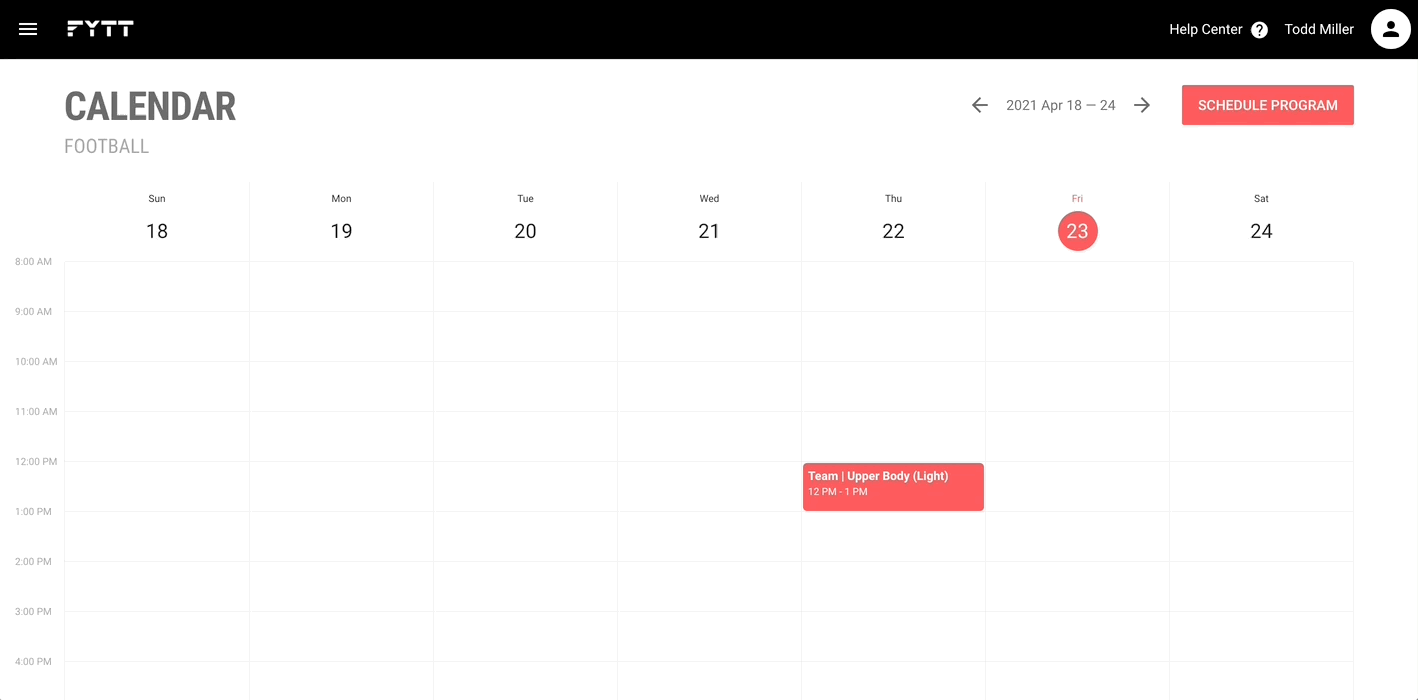Recording attendance at the start of a session
The roll call feature is available for sessions that have been scheduled for any group. This is a simple tool to easily track the attendance of athletes at each session. To access the Roll Call feature, simply click on a session to open the session card, then click the "Roll Call" button in the top of the card.
This screen provides a quick snapshot of the session, and breaks down the attendees by coach assignment (if applicable). You can quickly mark the attendance status of each athlete before the session.
After completing roll call, click the the "Start Session" button to proceed to the whiteboard. Any athletes marked as "Absent" or "Excused absent" will be excluded from the whiteboard and PDF exports.