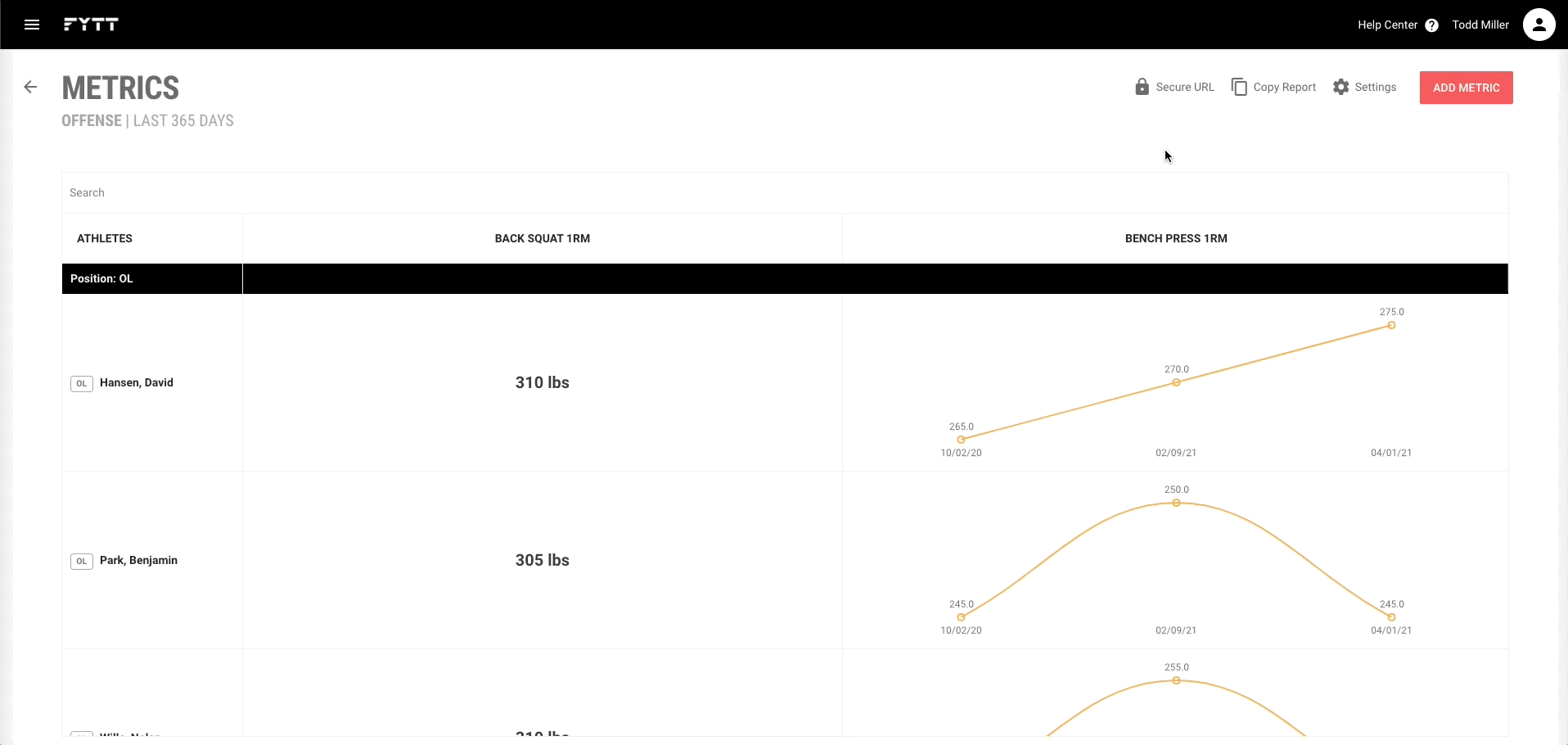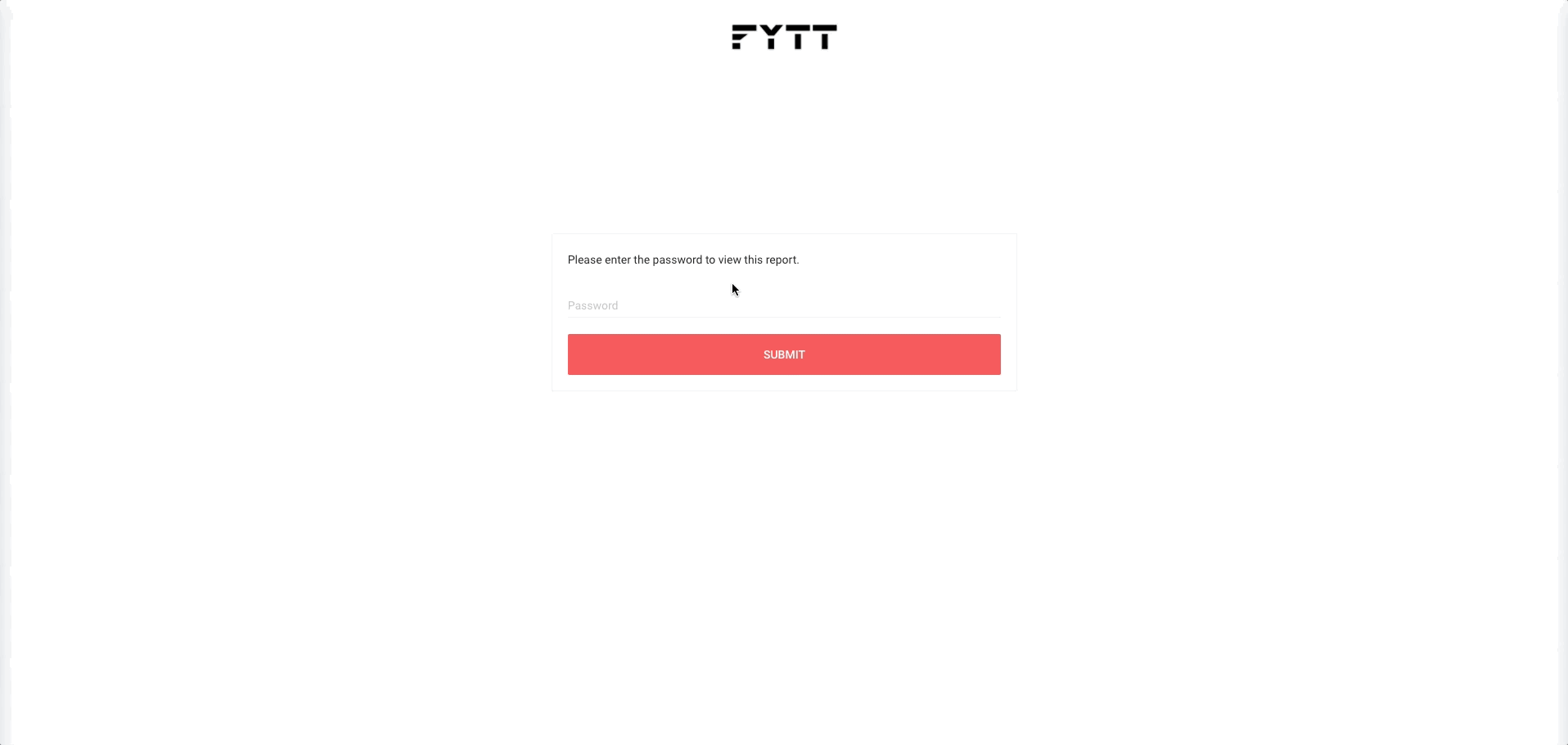Securely sharing reports with outside stakeholders
Once you've created a report, you can securely share it with stakeholders without them having to create a FYTT account. Each report has a unique URL which requires a password to access. All reports for a given team use the same password, so be mindful of who you share the password with. The password can be modified from the team's settings.
To access the unique URL, click the "Secure URL" button at the top right of the report. This opens a dialogue that allows you to copy to your clipboard the necessary information for sharing the report.
When someone visits the report's secure URL, they simply need to submit the password to load the report. Viewers of the secure URL cannot make any changes; the portal is strictly read-only.