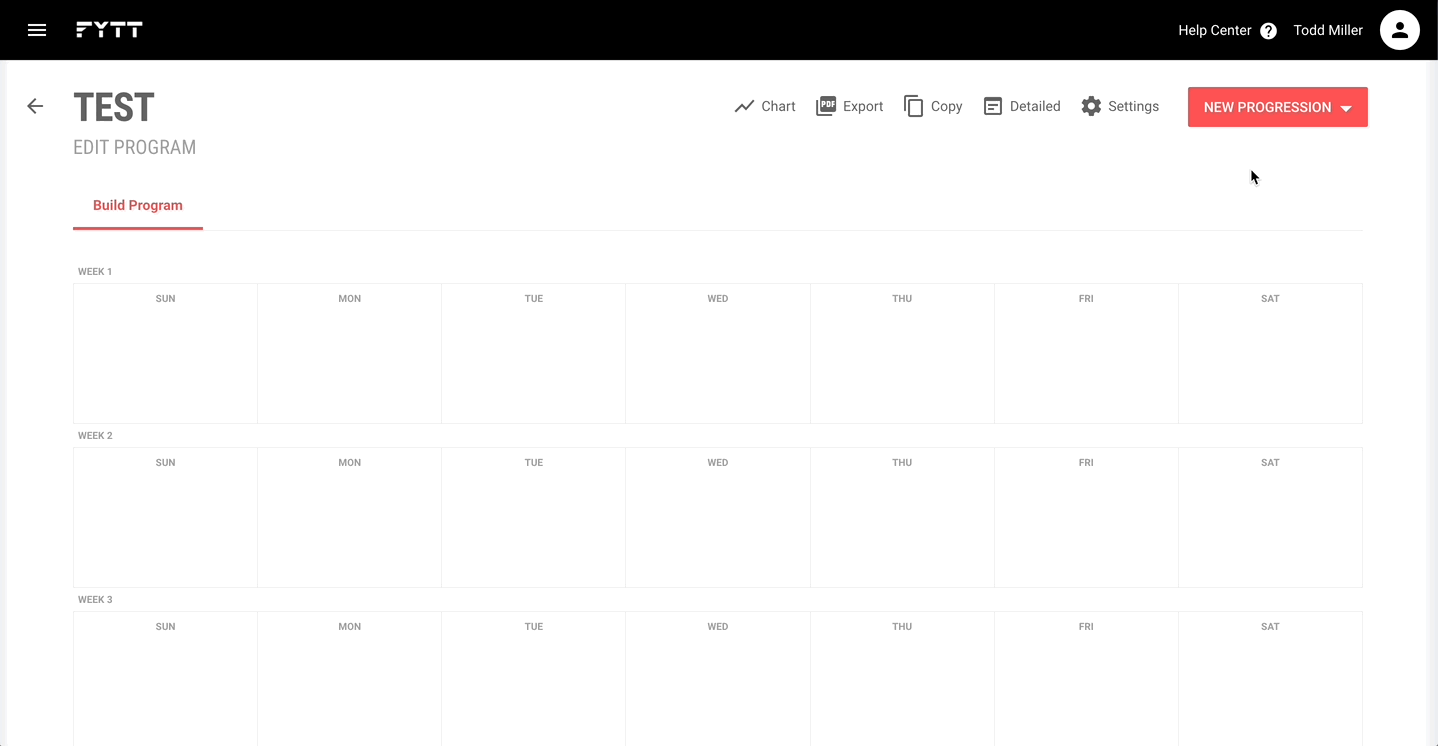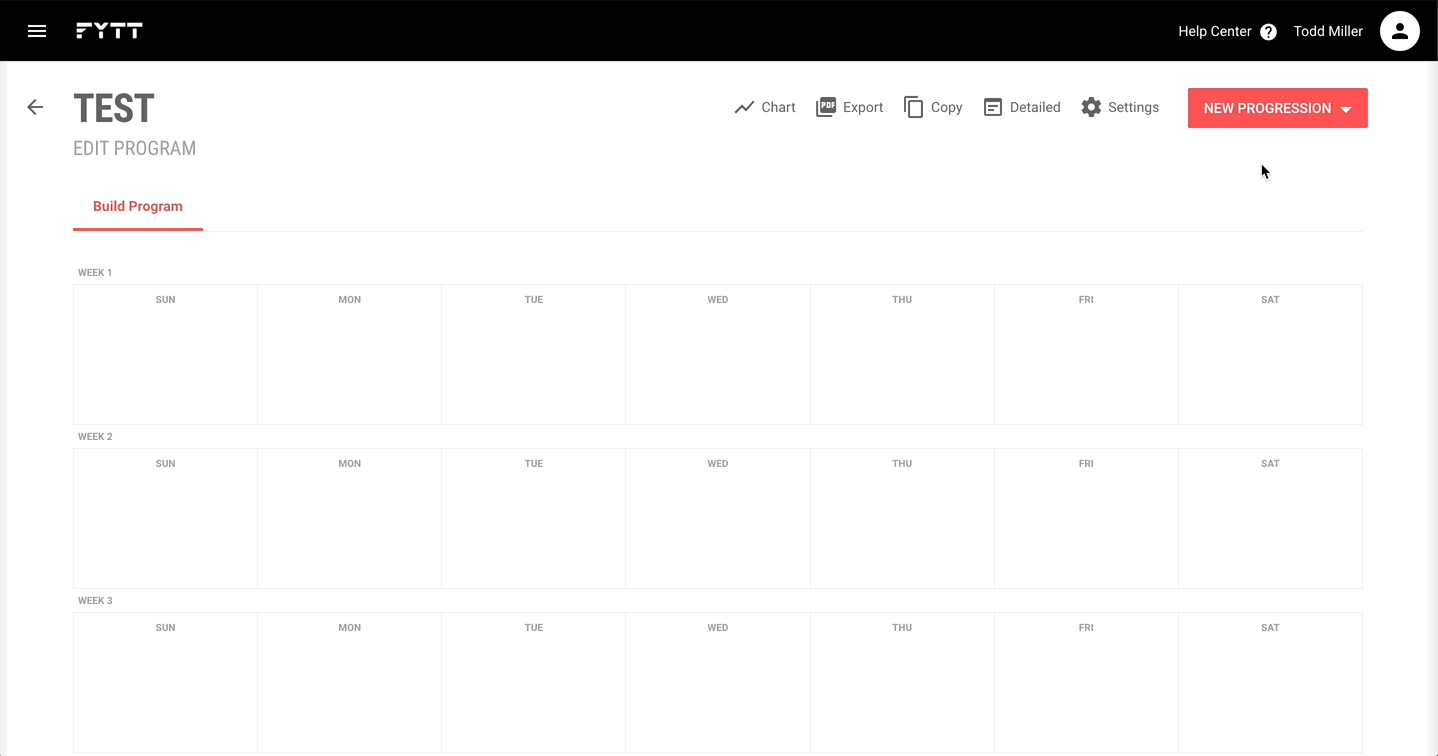Adding a progression to a program
There are two ways to add a progression to a program. You can create one from scratch, or you can add one you've previously created in the progression database.
CREATE A PROGRESSION FROM SCRATCH
To create a progression within a program, click the "New Progression" button in the top right of the screen and select "From scratch" from the dropdown. This brings up a form where you specify the attributes of the progression. Give it a name, specify the start and end weeks, and provide an optional description (the start and end week must fall within the weeks of the program).
Use the "Days" section of the form to specify which days of the week the progression occurs on. If it varies from week to week, select all the days that the progression will possibly occur on, then only add workouts to the relevant days within the progression.
From here, you can use the progression builder to design a progression within the program.
ADD A PROGRESSION FROM THE DATABASE
If you've previously created a progression in the database, you can add it to any program. Click the "New Progression" button, then select the "From database" option from the dropdown. This brings up a form where you can select which progression you want to insert.
Once you've selected the desired progression, you can give it a different name, start it on a different day of the week, and replace any of the exercises in the template.