Resetting your account password
If you forgot the password to your FYTT account, just follow these simple steps:
1. Fill out the reset password form at app.fytt.io/users/password/new
Input your email into the form and press the "Submit" button. This will send an email to the address you provided with instructions for resetting your password.
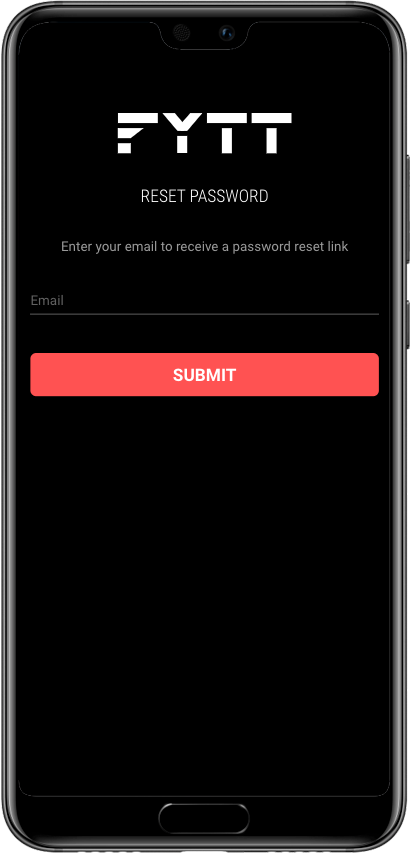
2. Open the email and follow the link
Once you receive the email, open it up and press the "Change my password" button. This will open a page in your web browser where you will be able to set a new password.
If you don't see the email in your inbox, check your spam folder. Make sure to mark the message as not spam or add support@fytt.io as an approved sender to ensure proper delivery in the future.
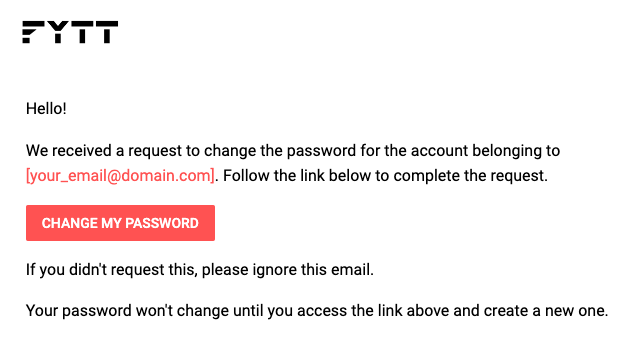
3. Set a new password
In the web page that opens up, enter a new password in the form provided. If you enter a valid password and password confirmation, your new password will be saved to your account, then you will be logged into the FYTT website.
Make sure to save your password in a secure place (like a password manager).
If you want to also log into the mobile app, you'll need to use this new password to login there as well.

