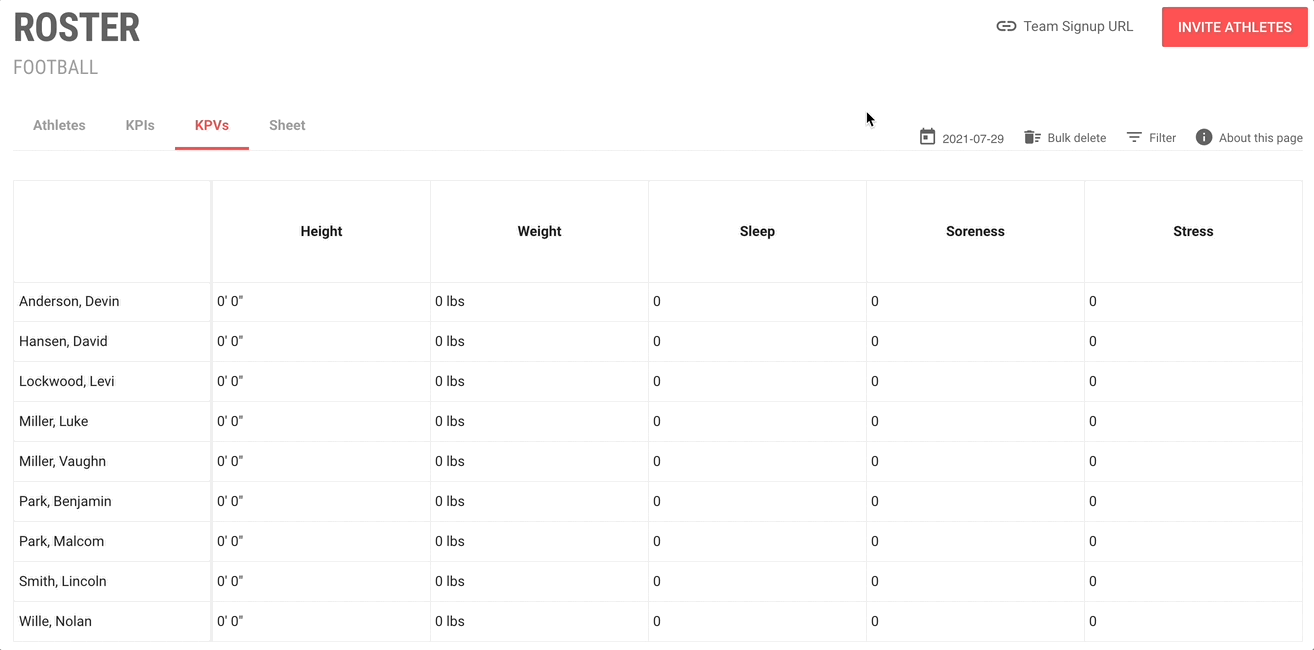Updating athlete KPV measurements
The KPVs section is where you record and manage KPV measurements for individual athletes. This sheet has basic spreadsheet functionality, so you can easily copy/paste athlete data from another source directly into the system (see the KPVs guide for more info on KPVs). By default, height and weight are always included in the KPVs sheet.

Like with KPIs, changes to the sheet will record new measurements for the the attributes as of today, but you can select a specific date if you need to.
Right clicking on a cell brings up a summary for all the athlete's measurements for the given KPV, where you can add, modify, or delete measurements.