Managing and organizing content for your organization
INSTITUTION DATABASE
Each institution maintains a database of programs, progressions, sessions, workouts, exercises, KPIs, KPVs, and assessments that are available for use by all teams within the institution. This enables you to prescribe training across your various teams from a common library of content.
Within the institution dashboard, you'll notice the institution's database items displayed below the other dashboard items. This is where you can access institution-level content:
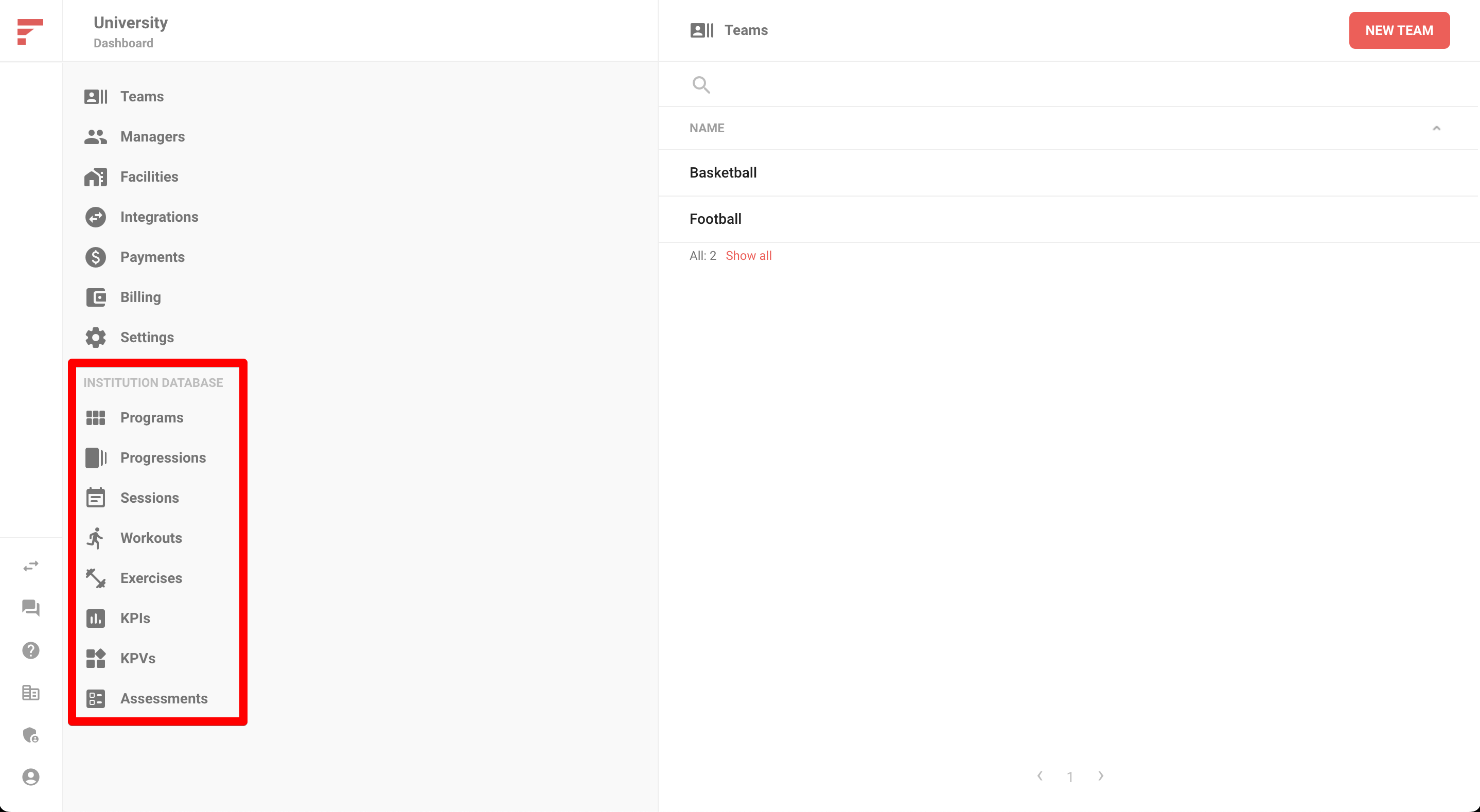
TEAM DATABASE
Teams can enable the "private database" option to maintain a team-specific database of programs, progressions, sessions, workouts, exercises, KPIs, and KPVs. (You can toggle this option in the team's settings.) With this option enabled, the team still has access to all the institution-level data, but it also has the ability to create its own data that are only available within that team's context.
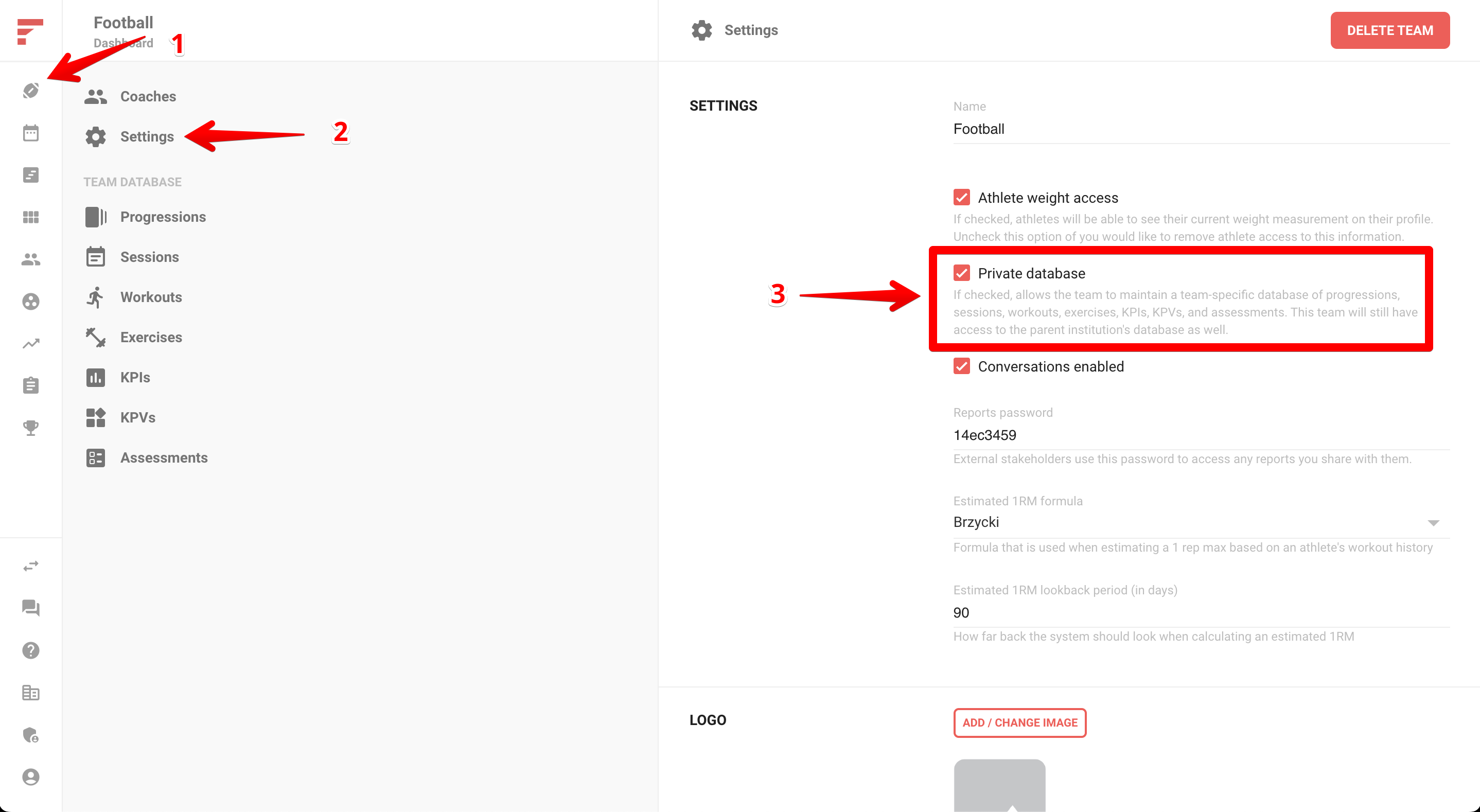
Programs and Progressions
When you create a program or progression at the institutional level, it can be accessed by any team within the institution. When you create one at the team level, it will only be accessible within that team's context.
Exercises
Exercise metadata (descriptions, videos, KPI derivatives, etc.) at the institutional level are applied to all teams by default. If both the team and the institution have data for the same exercise, the team's settings will override the institutional settings.
KPIs, KPVs, and Assessments
If a team opts for a private database, you must select which KPIs you want to use for the team. Only your selected KPIs will be shown when building workouts and tracking athlete data.
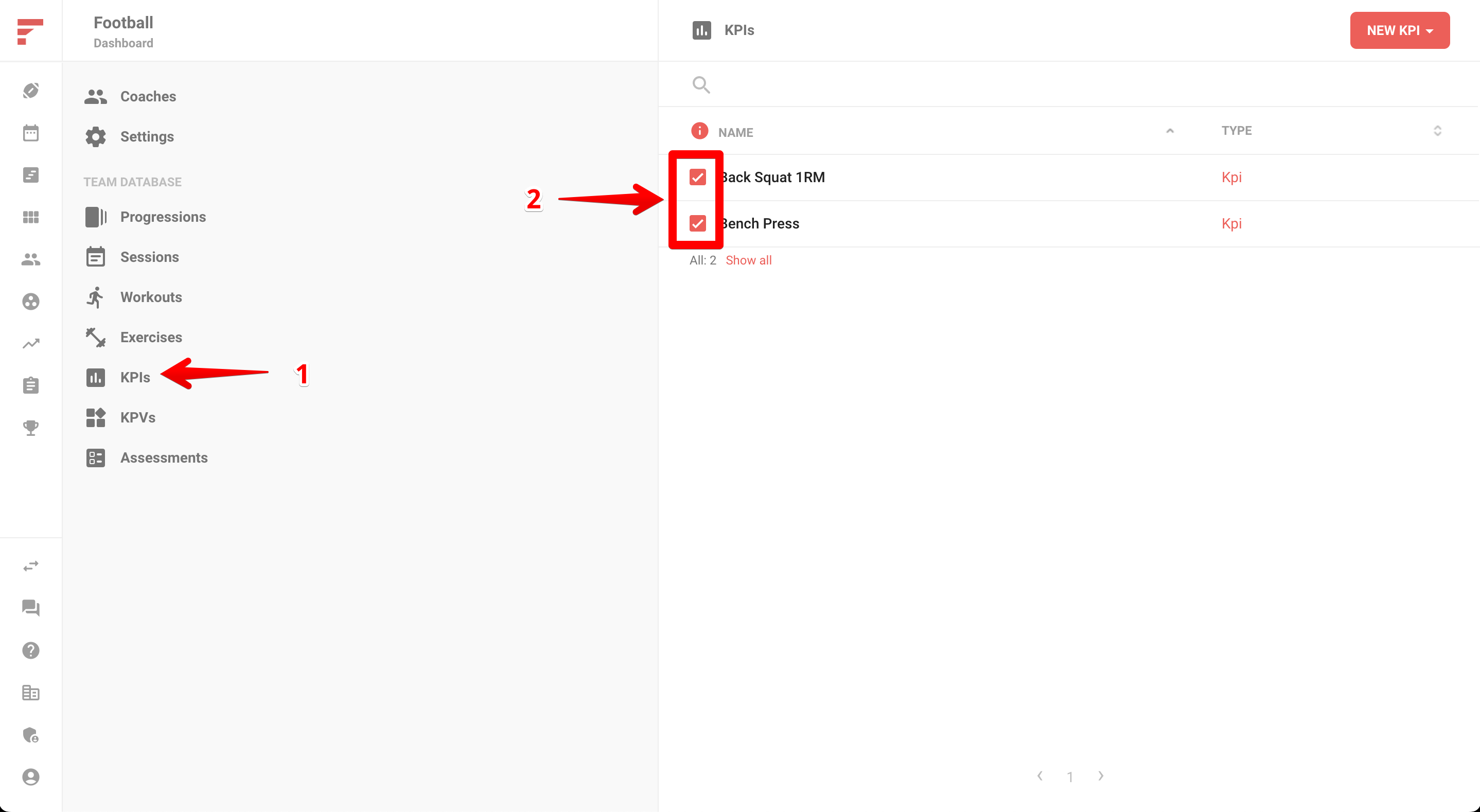
Similar to KPIs, once a team turns on the private database setting, you need to select which KPVs and/or assessments you want to use for the team.
