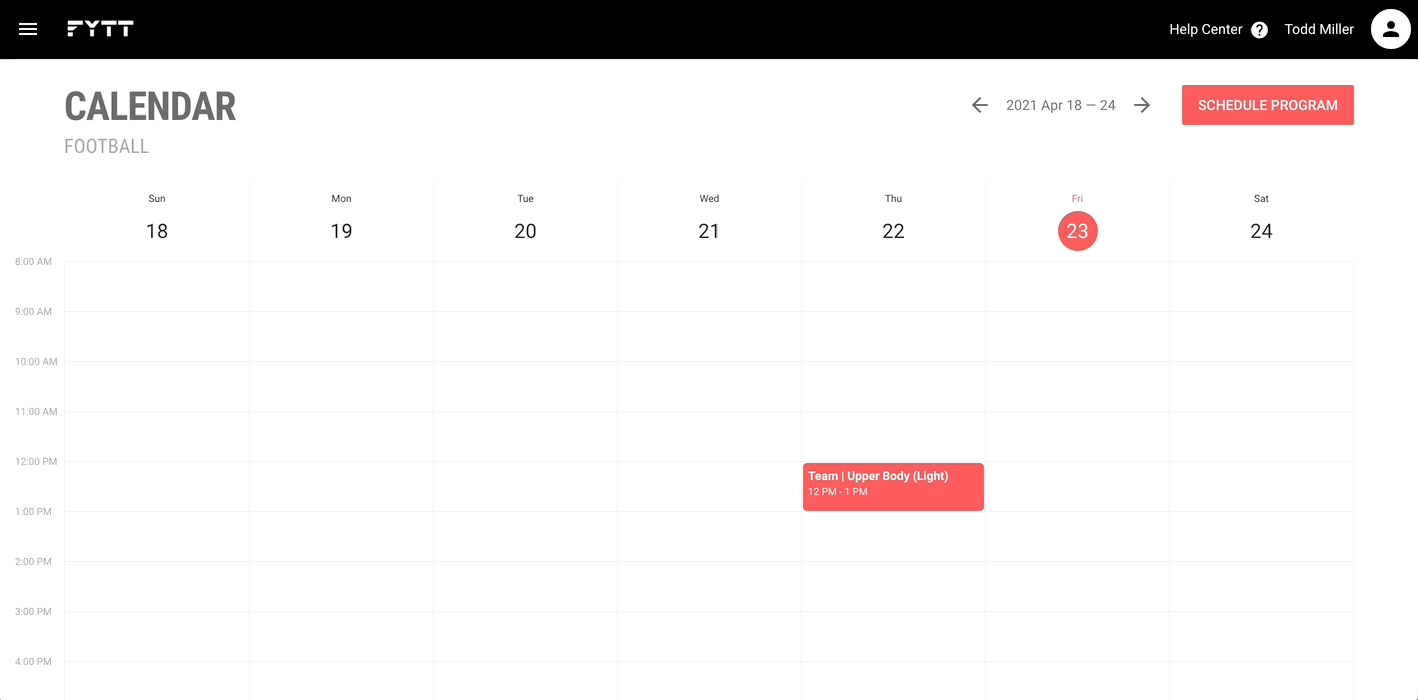Making changes to the plan on the fly
MODIFYING SESSION ATTRIBUTES
To change the attributes of the session, like the name, description, image, facility, etc., just click on a session to open the session card. Then click the edit button at the right of the card to open the session form.
MODIFYING SESSION WORKOUTS
To modify a workout in the session, simply open the session card, then click on one of the workouts to open the workout form. If the session was added to the calendar from a plan or a program, changes to the session will not affect the original. However, if you make a change to the original program, any changes to sessions on the current day or in the future will get overwritten.
DRAG AND DROP
If you need to change the day or time of a session, you can simply drag and drop it on the calendar to modify it. You can also drag from the bottom of a session to make it longer or shorter.