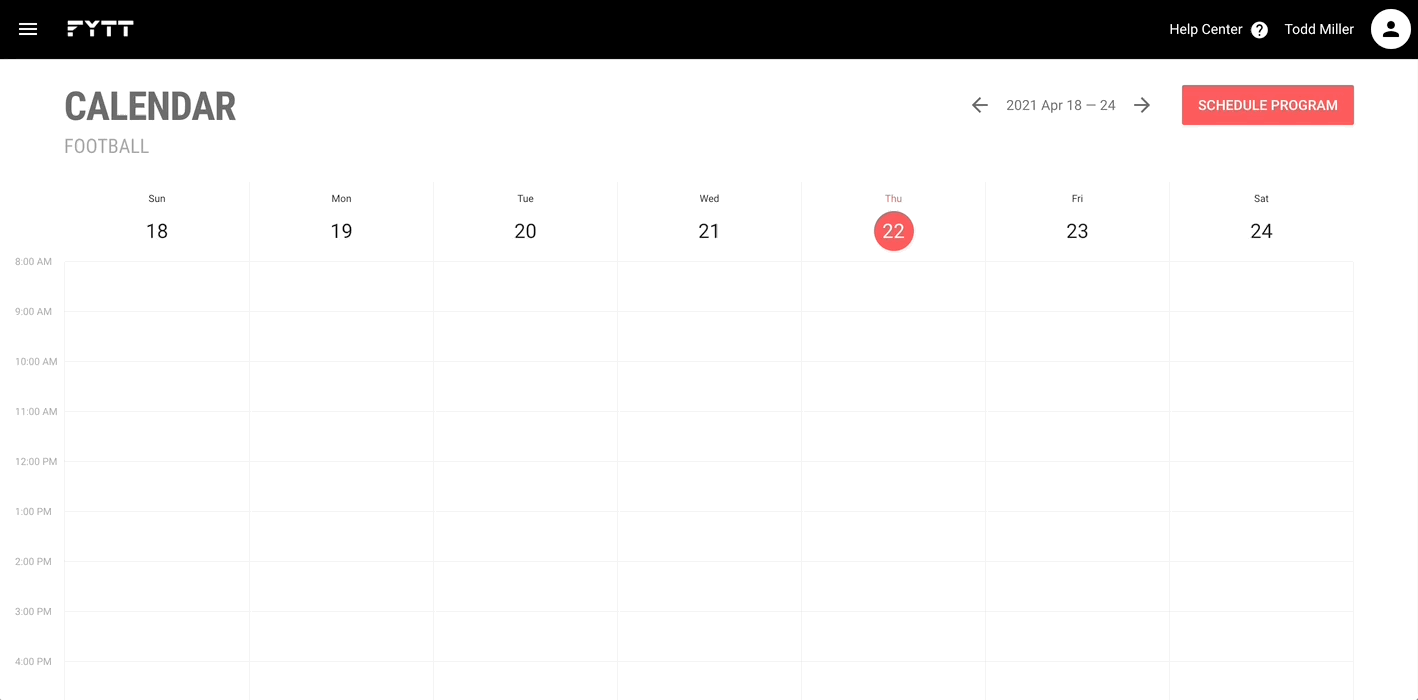Create a session on the calendar from a template
First, add a session to the calendar (or open an existing session). Next, click on the "New Workout" button in the "Session Workouts" section. From the dropdown, select the "From session" option. This brings up a search field where you can search and select sessions from your database.
Note: Inserting a session as shown above overwrites any session attributes that might be present on the existing session (name, description, facility, etc.).