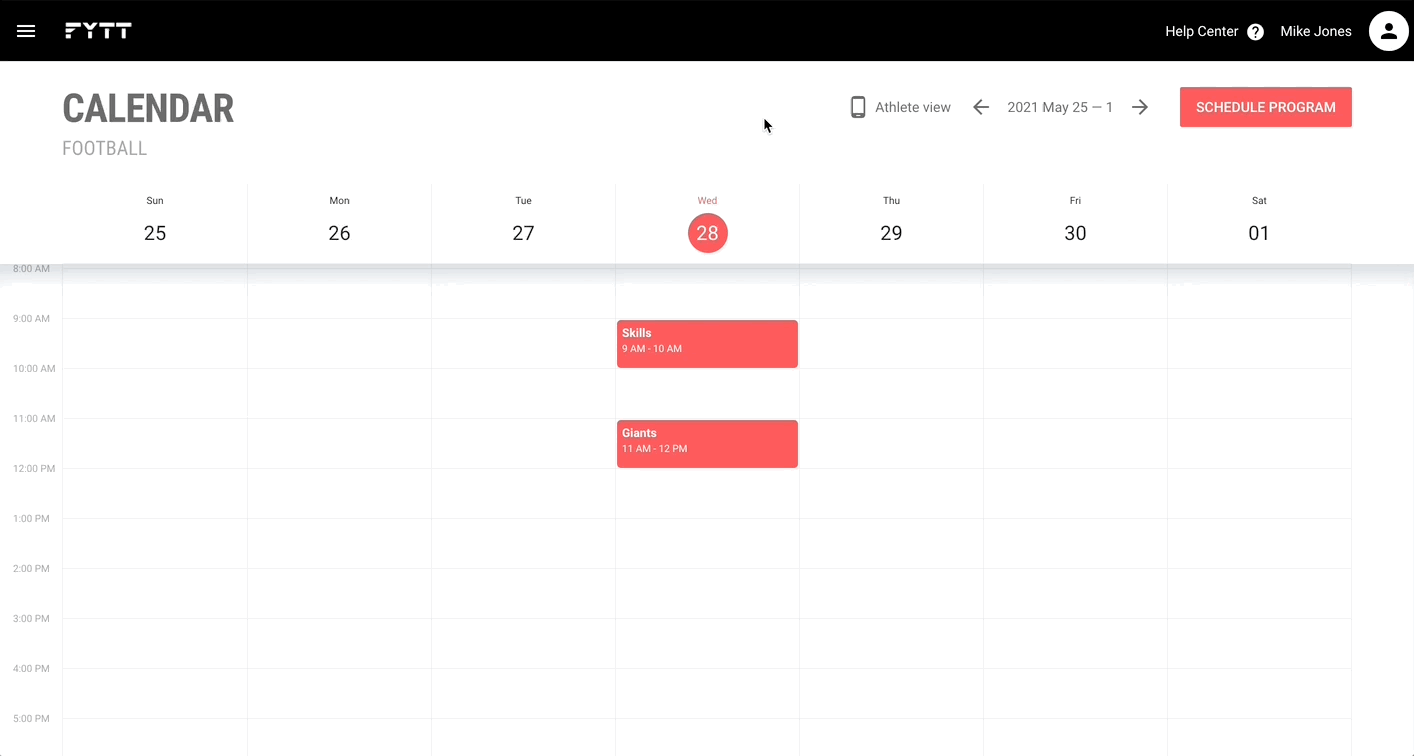Previewing and testing the athlete experience
After you've laid out some programming on the calendar, it's often helpful to preview what the athlete will see, and to double check that everything is working as expected. FYTT has a really handy athlete view simulator to help you do this.
From the calendar, simply click on the "Athlete view" link towards the top of the page to open the simulator. Next, select an athlete from the dropdown in the top right corner to view their calendar on the simulated phone.
You can navigate through the athlete's calendar just like they would on their personal device. You can even complete sessions from this view, but be aware that the simulator uses live data, so anything you record will be recorded as though you are the athlete.