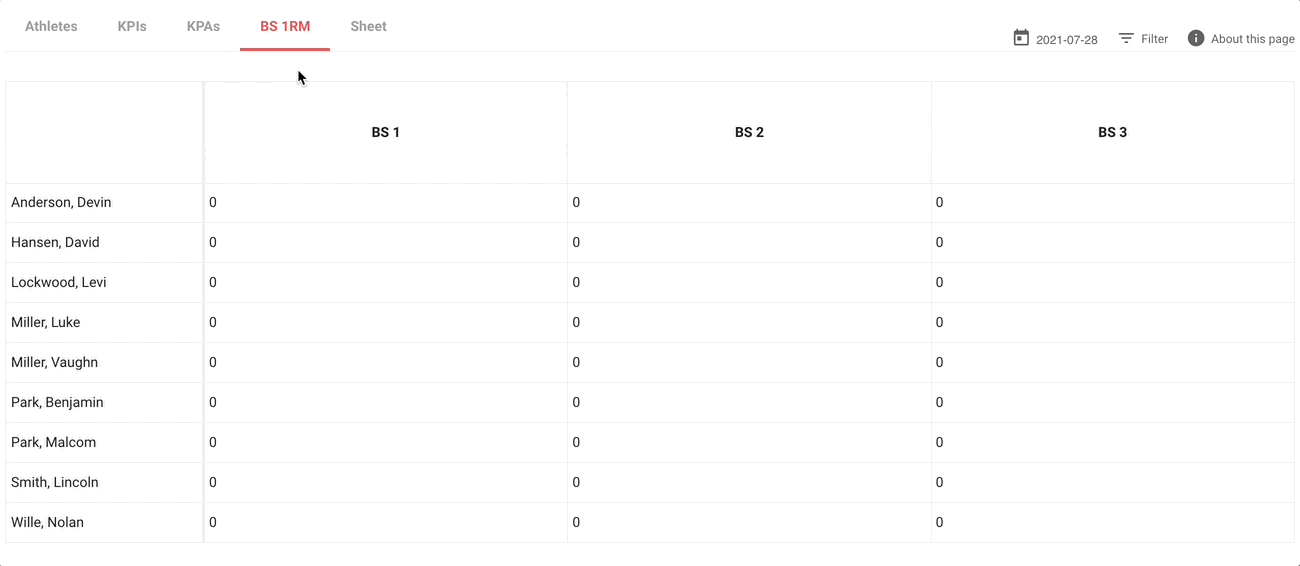Using the roster to quickly record assessment data
After creating an assessment, a new tab will appear on the roster. This tab contains all the assessment variables and allows you to record them all at once.
You'll also notice a column on the KPIs tab for the KPI associated with the assessment. The most recent calculation results for each athlete's assessment will be displayed here.